Error Solutions Expand Widget Templates
Posting on Blogger HTML Edit Menu Problematic, ie all the buttons are not working. However, not long after it turned out that the key is already able to function normally, but there is one function that is not normally the Expand Widget Templates, if the click will display a page "Not found " or "Error 404", whereas in the address bar appear like this:
http://www.blogger.com/null&tpl=true
Apparently for this problem for a while there is an easy solution is to add & tpl = true.
The trick like this, when you are on the menu Edit HTML, in the address bar will look like this address:
http://www.blogger.com/html?blogID=xxxxxxxxxxx
you just add & tpl = true code behind, so that the code be like this:
http://www.blogger.com/html?blogID=xxxxxxxxxxx&tpl=true
Then just press Enter alone, and editors has now become in a position to Expand Widget Templates and you can directly edit the template as normal. Examples of real code:
http://www.blogger.com/html?blogID=8641308424195836805&tpl=true
Tags:
#Blog#Tips Trick


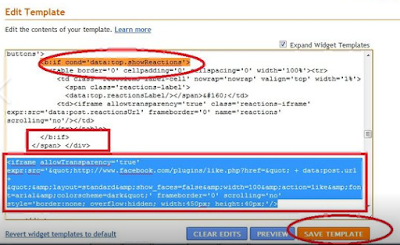











0 komentar