HP DRIVE Boot Utility
Damage to the flash which you experience this sa'at not become a layman, but it has become a tradition every time. Also damaged in the flash component is often the case that flash is broken on the software. If you experience anything like this, what's wrong if we want to fix the flash if we can resolve it yourself with software tools hp drive boot utility? yes of course not.
Flasdisk damaged the software is a case that is often experienced in the flash of our important data. and usually the flash was not used again. For that marikita unloading until the result of lucky for us that is not a lot of money. By using hp drive boot utility software that might solve the problem at number two with a perfect. Actually there are several ways to fix a broken flash is caused by damage which is located on the flash software. here are the steps flasdisk format:
1. download software hp drive boot utility through this link / here
2. install software that has been downloaded.
3. attach your flash to the computer
4. run applications that are already installed earlier
5. Choose the type of disc format that would in use (FAT, FAT32 or NTFS)
6. Select the Quick Format
7. Select Create New or Replace Existing Configuration
In some cases there are successful there is also a failure, it depends on the location of the damage, if indeed if damage flashdish on its components, then the damage can not be corrected with hp drive boot utility.
so this is just damage to the software alone.
Thanks hopefully useful.
2. install software that has been downloaded.
3. attach your flash to the computer
4. run applications that are already installed earlier
5. Choose the type of disc format that would in use (FAT, FAT32 or NTFS)
6. Select the Quick Format
7. Select Create New or Replace Existing Configuration
In some cases there are successful there is also a failure, it depends on the location of the damage, if indeed if damage flashdish on its components, then the damage can not be corrected with hp drive boot utility.
so this is just damage to the software alone.
Thanks hopefully useful.
Tags:
#software


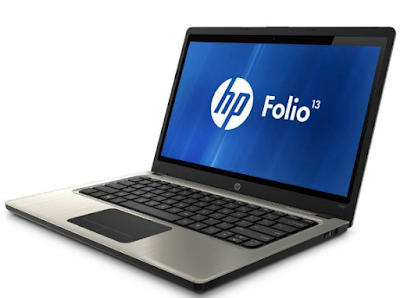













2 komentar